УПРАВЛЯЙТЕ ДЕНЬГАМИ
БОЛЕЕ МУДРО
Bankwiser поможет Вам контролировать свои финансы,
справиться с долгами и чувствовать себя лучше!
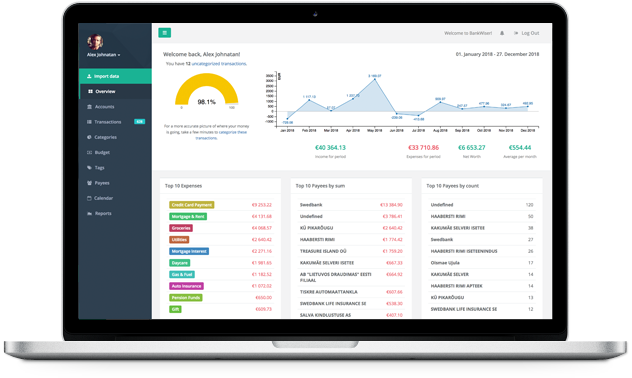
Bankwiser поможет Вам контролировать свои финансы,
справиться с долгами и чувствовать себя лучше!
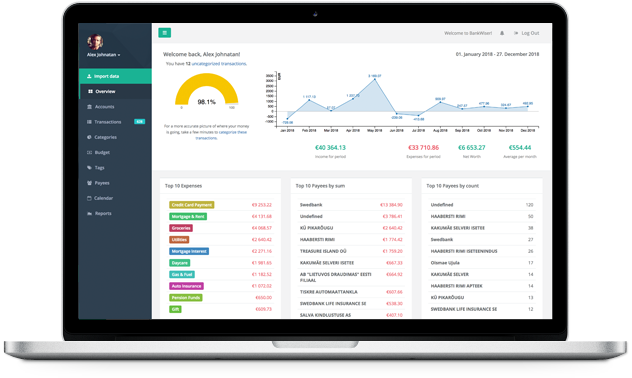
Bankwiser дает Вам возможность вручную импортировать банковские выписки в формате CSV. Их можно скачать с онлайн-банка, а затем импортировать в Bankwiser. Вы также можете автоматически импортировать транзакции из 2000+ европейских банков, подключенных через платформу Nordigen PSD2 API.
После того, как Вы добавили свои транзакции, Вам нужно будет отсортировать их по категориям. Вы можете создавать и назначать категории самостоятельно, используя ключевые слова. Bankwiser автоматически классифицирует транзакции в фоновом режиме для Вас.
Когда Ваши транзакции загружены в Bankwiser и классифицированы, Вы можете начать создавать бюджет для каждой категории. Бюджет помогает Вам увидеть более полную картину Ваших доходов и расходов и помогает оставаться на пути к достижению Ваших финансовых целей.
С помощью отчетов Вы можете изолировать и сосредоточиться на наиболее важных для Вас данных, а также анализировать свои финансы с нескольких сторон. Все отчеты Вы можете фильтровать по периодам, категориям, счетам и получателям/плательщикам, а также печатать и экспортировать в формате PDF.
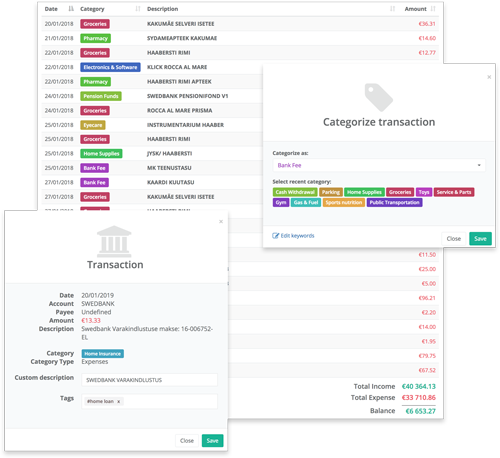
После того, как Вы импортировали свои транзакции в Bankwiser, Вы можете найти их все в одном месте на странице «Транзакции»! На этой странице Вы можете проверять все элементы Ваших транзакций, категоризировать транзакции, добавлять теги, создавать пользовательские фильтры или изменять описания. Вы можете посмотреть транзакции всех своих счетов или только одного конкретного счета, выбрав банковский счет в форме фильтра. Вы можете легко найти транзакции, используя множество различных критериев.
Распределение транзакций, импортированных в Bankwiser, в значимые категории помогает классифицировать Ваши доходы и расходы по различным областям. Как только Вашим транзакциям назначены категории, Вы можете создать бюджет для этих категорий, чтобы следить за Вашими доходами и расходами! Вы можете использовать страницу «Категории», чтобы персонализировать свои категории с помощью собственных имен и цветов, включать или отключать их.
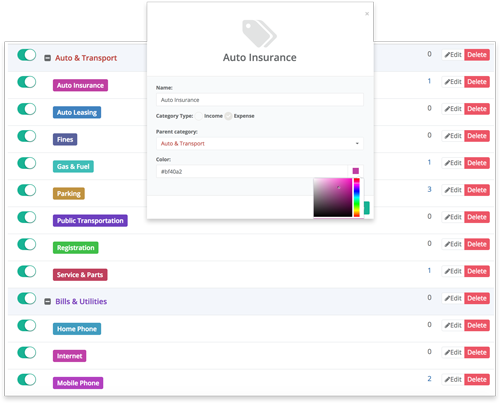
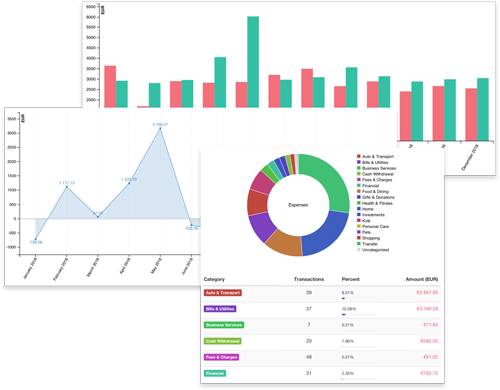
Вы можете получить различные типы графиков и отчетов на странице «Отчеты». Отчеты представляют собой сложные визуальные инструменты, которые помогут Вам лучше понять Ваши расходы и доходы. Вы можете настроить свои отчеты в соответствии с категориями, датами, банковскими счетами или типом транзакций. Вы также можете экспортировать свои отчеты в файл PDF, который позволит вам распечатать отчет, если захотите.
Создание бюджета для Ваших категорий позволяет быстро увидеть, сколько денег у Вас осталось за определенный период, обнаружить перерасход и отслеживать доход. Добавив категории в бюджет, Вы увидите, как планируемые доходы и расходы повлияют на Ваши финансы в будущем. Вы должны всегда откладывать сбережения на непредвиденные расходы. На экране бюджета отображаются деньги, которые не были израсходованы и перенесены с предыдущего месяца. Вы всегда можете настроить свой бюджет, выбрав категории, которые вы хотите отслеживать.
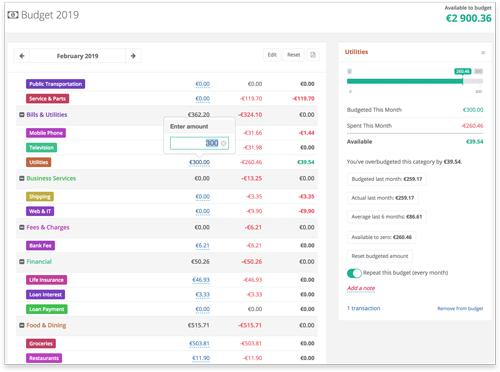
Пожалуйста, используйте нашу контактную форму для общих запросов или запросов поддержки, мы свяжемся с Вами, как только сможем.
© 2023 Codeware OÜ